 |
|
 03-17-2024, 05:39 PM
03-17-2024, 05:39 PM
|
#1
|
|
Registered User
Join Date: Dec 2023
Posts: 271
|
Can't past screen capture .....
Can't seem to be able to paste a screen capture, no matter how small, into a message. Keep getting text is too large error. When I use and try to paste in between, nothing appears. Is there a way to 'shrink' the paste?
|

|


|
 03-17-2024, 05:45 PM
03-17-2024, 05:45 PM
|
#2
|
|
Registered User
Join Date: Jan 2015
Location: Beaverdam Virginia
Posts: 12,717
|
Try opening the screen capture in Microsoft Paint and resizing it to 25% on both vertical and horizontal. That has worked for me on the pics I post, but I never tried a screen capture, just camera or phone taken pics.
|

|


|
 03-17-2024, 07:12 PM
03-17-2024, 07:12 PM
|
#3
|
|
PA Steward
Join Date: Mar 2001
Location: Del Boca Vista
Posts: 88,650
|
you need to save your screen capture as an image file and then attach it to the message using the "Attach Files" / "Manage Attachments" button below the editing window
|

|


|
 03-17-2024, 07:20 PM
03-17-2024, 07:20 PM
|
#4
|
|
crusty old guy
Join Date: Aug 2003
Location: Snarkytown USA
Posts: 3,925
|
I have used IrfanView for many years to do resizing and other graphic manipulations. It's free. IrfanView
__________________
"Don't believe everything that you read on the Internet." -- Abraham Lincoln
|

|


|
 03-17-2024, 08:10 PM
03-17-2024, 08:10 PM
|
#5
|
|
Registered User
Join Date: Jan 2015
Location: Beaverdam Virginia
Posts: 12,717
|
I think everyone's experience varies due to what browser they are using and their internet service.
|

|


|
 03-17-2024, 08:25 PM
03-17-2024, 08:25 PM
|
#6
|
|
Registered User
Join Date: Mar 2012
Posts: 513
|
Been using Windows Snipping Tool for years....
Never had an image too large for anything...
just do a windows search ...its in the windows\system32 folder
right click .exe file and send to desktop
Last edited by Saratoga; 03-17-2024 at 08:29 PM.
|

|


|
 03-17-2024, 09:38 PM
03-17-2024, 09:38 PM
|
#7
|
|
Registered User
Join Date: May 2004
Location: New Hampshire
Posts: 14,487
|
I grab everything with screenhunter 4.0 FREE, saved to jpeg and never had difficulty period.
|

|


|
 03-17-2024, 10:08 PM
03-17-2024, 10:08 PM
|
#8
|
|
Registered User
Join Date: Dec 2023
Posts: 271
|
Thanks for the responses.
I don't get it. I trimmed the capture. I pasted it into this message and it posted without error but the image doesn't appear.

Last edited by denniswilliams; 03-17-2024 at 10:11 PM.
|

|


|
 03-17-2024, 10:31 PM
03-17-2024, 10:31 PM
|
#9
|
|
Registered User
Join Date: Jan 2008
Location: Melbourne Australia
Posts: 918
|
just checking if I can , as I have also had lots of problems posting graphics.
|

|


|
 03-17-2024, 10:32 PM
03-17-2024, 10:32 PM
|
#10
|
|
Registered User
Join Date: Jan 2008
Location: Melbourne Australia
Posts: 918
|
Quote:
Originally Posted by Saratoga

Been using Windows Snipping Tool for years....
Never had an image too large for anything...
just do a windows search ...its in the windows\system32 folder
right click .exe file and send to desktop
|
thanks for the tip, never knew the snipping tool existed!
|

|


|
 03-17-2024, 10:37 PM
03-17-2024, 10:37 PM
|
#11
|
|
PA Steward
Join Date: Mar 2001
Location: Del Boca Vista
Posts: 88,650
|
looks like it works just fine...lol
|

|


|
 03-17-2024, 10:48 PM
03-17-2024, 10:48 PM
|
#12
|
|
Registered User
Join Date: Dec 2023
Posts: 271
|
Quote:
Originally Posted by PaceAdvantage

looks like it works just fine...lol
|
You're attaching, I'm trying to paste. Look at
http://www.paceadvantage.com/forum/s...=181415&page=2 post 18.
That's not an attachment.
|

|


|
 03-17-2024, 10:57 PM
03-17-2024, 10:57 PM
|
#13
|
|
PA Steward
Join Date: Mar 2001
Location: Del Boca Vista
Posts: 88,650
|
Quote:
Originally Posted by denniswilliams

|
You can't paste. It would have to be somewhere on the web and you can link to it.
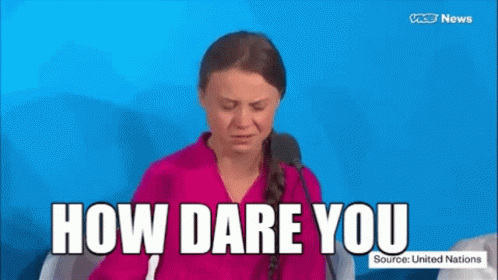
|

|


|
 03-17-2024, 11:07 PM
03-17-2024, 11:07 PM
|
#14
|
|
Registered User
Join Date: Dec 2023
Posts: 271
|
Thanks for clarifying.
|

|


|
 03-18-2024, 12:45 AM
03-18-2024, 12:45 AM
|
#15
|
|
Registered User
Join Date: Mar 2014
Location: Connecticut
Posts: 4,905
|
Copy and paste works, if you copy an image directly from a web page.
Try right clicking the image in the following article; left click copy or copy image; right click and paste to your message page.
https://reason.com/2024/02/16/alexei...=true#comments

|

|


|
 |
|
 Posting Rules
Posting Rules
|
You may not post new threads
You may not post replies
You may not post attachments
You may not edit your posts
HTML code is Off
|
|
|
|
|

