 |
|
 02-07-2023, 08:47 PM
02-07-2023, 08:47 PM
|
#1
|
|
clean money
Join Date: Sep 2006
Location: Maryland
Posts: 23,558
|
Horseplayer home/office 'setup' ?
It seems to be popular with trading. I'll probably try to learn from some of those online communities, and interested in what you guys have going, or dream setup.
Anyone use multiple monitors?
Have your own area to handicap or play? Maybe some racing memorabilia? 
__________________
Preparation. Discipline. Patience. Decisiveness.
|

|


|
 02-07-2023, 09:29 PM
02-07-2023, 09:29 PM
|
#2
|
|
Registered User
Join Date: Apr 2003
Location: Willamette Valley, Oregon
Posts: 1,622
|
I use two monitors, one for data/pps and the other for the ADW/tote and watching the races. One of those huge monitors would be pretty expensive I think.
|

|


|
 02-07-2023, 09:59 PM
02-07-2023, 09:59 PM
|
#3
|
|
Registered User
Join Date: Jan 2006
Posts: 28,549
|
https://www.amazon.com/TIYASE-L-Shap...dDbGljaz10cnVl
My setup looks exactly like this. The two monitors on the left are for ADW and handicapping data...and the two on the right are for Horsetourneys and sports-betting data.
Plus a nice comfortable chair that reclines...and a large ottoman to put my feet up. Life is good...as long as the money lasts. 
__________________
Live to play another day.
|

|


|
 02-07-2023, 11:13 PM
02-07-2023, 11:13 PM
|
#4
|
Join Date: Mar 2001
Location: Reno, NV
Posts: 16,909
|
This was back in 2007 - when I had more hair.
5 TVs (DRTN on Dishnet) and 3 monitors.

That's actually not my office but my upstairs "Race Book."
We actually did a couple of small seminars there. (Like 8 people.)
This was my office (downstairs) in 2007.

|

|


|
 02-08-2023, 09:16 AM
02-08-2023, 09:16 AM
|
#5
|
|
Registered User
Join Date: Jun 2019
Location: Clarksville, AR
Posts: 1,218
|
Thanks to this post, I'm enjoying thinking about/planning for the NEXT house we live in.
As it stands, there's no room for a dedicated space in our rental house so it's currently
1) the portablilty of
- MacBook (handicapping info)
- iPad (set to the "next race off" screen, usually from NYRABets - on a big day I'll "favorite" races so they're the only ones showing); and
- phone (ADWs/wagering); all combined with
2) fixed-in-place big-screen TV (RTN).
I'd be interested in anyone who's using a monitor setup allowing them to see a "spread" set of PPs for a race, with all the entrants visible at once. That full visual of a paper DRF/program is one of the biggest things I miss when using digital PPs.
__________________
Tom in NW Arkansas
——————
”Past performances are no guarantee of future results.” - Why isn't this disclaimer printed in the Daily Racing Form?
|

|


|
 02-08-2023, 09:49 AM
02-08-2023, 09:49 AM
|
#6
|
|
clean money
Join Date: Sep 2006
Location: Maryland
Posts: 23,558
|
Quote:
Originally Posted by BarchCapper

Thanks to this post, I'm enjoying thinking about/planning for the NEXT house we live in.
As it stands, there's no room for a dedicated space in our rental house so it's currently
1) the portablilty of
- MacBook (handicapping info)
- iPad (set to the "next race off" screen, usually from NYRABets - on a big day I'll "favorite" races so they're the only ones showing); and
- phone (ADWs/wagering); all combined with
2) fixed-in-place big-screen TV (RTN).
I'd be interested in anyone who's using a monitor setup allowing them to see a "spread" set of PPs for a race, with all the entrants visible at once. That full visual of a paper DRF/program is one of the biggest things I miss when using digital PPs.
|
Wow, you guys are awesome.
wasn't sure whether the subject would get traction
However you guys are way ahead of me. I'm a newbie with this stuff.
Wow Dave Schwartz your setup 15 years ago! You had your own simulcast!
I'm enjoying all of the setups that you guys are mentioning.
QUESTION; Is it possible to use more than one monitor on the same machine?
Example... I have my laptop running where I can multitask, then say I had one browser 'Tab' to RTN ? -> could I run a HDMI cable to a monitor that would always show whatever that tab was featuring (such as an RTN feed? HDMI and USB ports w/ cables to monitor(s)
Or would I have to buy a cheap device for each monitor feed?
How do multiple monitors work?
__________________
Preparation. Discipline. Patience. Decisiveness.
|

|


|
 02-08-2023, 11:16 AM
02-08-2023, 11:16 AM
|
#7
|
|
Registered User
Join Date: Dec 2001
Location: JCapper Platinum: Kind of like Deep Blue... but for horses.
Posts: 5,290
|
Robert,
Windows 7, 10, and 11 support multiple monitors on the same machine - provided your graphics card supports multiple monitors. It also depends on the the machine's external ports.
I think you can get a good idea about the basics if you start here --
How to Connect Two Monitors to My Laptop | 2023 Guide:
https://www.drivereasy.com/knowledge...to-a-laptop-2/
Quote:
Things to check before the start
Generally speaking, most Windows laptops now support dual monitors, at least. But you need to make sure your laptop is capable to add two external monitors. And that depends on your Windows operating system, and the capability of your graphics cards and drivers.
Windows XP/7/8/10 all support multiple monitors, so you just need to check the graphics card and ports on your laptop.
1. Check the graphics card
First of all, you may need to make sure your graphics card supports multiple monitors. Normally, every graphics card provides at least two outputs, but you will need to check the graphics card properties on the manufacturer’s website, find your graphics card, and check the specifications to see if it supports adding two external monitors.
For example, if you are using the NVIDIA GeForce graphics card, you can check it out on the official website, and click your graphics card, and check the specification, then you will see if it supports multiple monitors.
For example, if you are using the NVIDIA GeForce graphics card, you can check it out on the official website, and click your graphics card, and check the specification, then you will see if it supports multiple monitors.
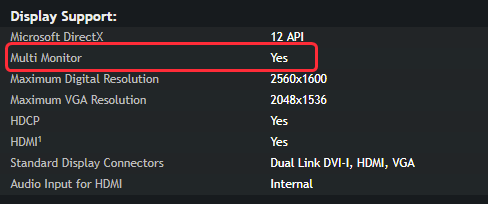
2. Check available ports on your laptop
Then you may need to check the ports on your laptop. Generally, a computer or laptop should include any of these four ports:
Display Port can provide an interface with optional audio high-definition content protection.
Digital Video Interface (DVI) is usually color-coded with white plastic and labels.
Video Graphics Array (VGA) is normally color-coded with blue plastic and labels.
High-Definition Multimedia Interface (HDMI) can connect all kinds of video devices and provide sounds through the cable.
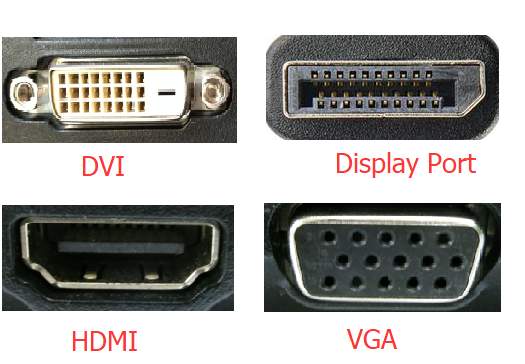
|
-jp
.
__________________
Team JCapper: 2011 PAIHL Regular Season ROI Leader after 15 weeks
www.JCapper.com
Last edited by Jeff P; 02-08-2023 at 11:19 AM.
|

|


|
 02-08-2023, 11:26 AM
02-08-2023, 11:26 AM
|
#8
|
|
Registered User
Join Date: Jun 2019
Location: Clarksville, AR
Posts: 1,218
|
Quote:
Originally Posted by Robert Fischer

QUESTION; Is it possible to use more than one monitor on the same machine?
Example... I have my laptop running where I can multitask, then say I had one browser 'Tab' to RTN ? -> could I run a HDMI cable to a monitor that would always show whatever that tab was featuring (such as an RTN feed? HDMI and USB ports w/ cables to monitor(s)
|
I'm at best a mid-level tech guy - and I've been able to do this with both Windows and Macs in the past with relative ease to accomplish the kind of thing you're describing.
__________________
Tom in NW Arkansas
——————
”Past performances are no guarantee of future results.” - Why isn't this disclaimer printed in the Daily Racing Form?
|

|


|
 02-08-2023, 12:40 PM
02-08-2023, 12:40 PM
|
#9
|
|
Registered User
Join Date: Aug 2007
Posts: 531
|
You can also connect some monitors with a USB cable with the correct adapter. Also there are splitter/adapters that will support multi monitors provided you don't need high performance graphics such as games. Lots of inexpensive portable monitors support multiple connections such as HDMI and USB C that you can connect to a regular USB port. Helps to have a pretty fast computer  .
|

|


|
 02-08-2023, 05:30 PM
02-08-2023, 05:30 PM
|
#10
|
|
clean money
Join Date: Sep 2006
Location: Maryland
Posts: 23,558
|
Good stuff
thanks for the info Jeff P.
supposedly the "AMD Radeon Vega 7" can support 6 monitors (counting the original?)
So the focus for me is on setting up one or two external monitors. Has a USB Type-C port? , HDMI, and 2 USB Type-A ports
__________________
Preparation. Discipline. Patience. Decisiveness.
|

|


|
 02-08-2023, 05:53 PM
02-08-2023, 05:53 PM
|
#11
|
|
clean money
Join Date: Sep 2006
Location: Maryland
Posts: 23,558
|
Dave had his own simulcast OTB 15 years ago!
Quote:
Originally Posted by Dave Schwartz

This was back in 2007 - when I had more hair.
5 TVs (DRTN on Dishnet) and 3 monitors.

That's actually not my office but my upstairs "Race Book."
We actually did a couple of small seminars there. (Like 8 people.)
This was my office (downstairs) in 2007.
 |
__________________
Preparation. Discipline. Patience. Decisiveness.
|

|


|
 02-08-2023, 06:10 PM
02-08-2023, 06:10 PM
|
#12
|
|
Registered User
Join Date: Nov 2012
Posts: 1,542
|
If you want to use a laptop in a home office then I would consider getting a docking station for it, run a dual monitor setup out of that. I've been running dual monitors for years from my desktops primarily and initially for writing code but now in the ADW era for obvious other reasons, i.e. having the PPs open on one monitor and the ADW open on the other. I've thought about going to three monitors or even three monitors in portrait orientation instead of two in landscape but never explored it any further.
|

|


|
 02-08-2023, 06:18 PM
02-08-2023, 06:18 PM
|
#13
|
Join Date: Mar 2001
Location: Reno, NV
Posts: 16,909
|
Robert Fischer,
While everyone here offered good advice, I'd say that the best answer is to work it from multiple angles.
1) Desktops are better than laptops for this.
You can add a cool video card that supports 3 or 4 monitors to literally any recent desktop computer. The only exception to that would be a really small box that does not have room to add another video card.
I use a (Nvidia) 3-monitor card. It's a couple of years old now, but it was not expensive.
3 Monitor Video Cards Amazon
2. I find that monitors (for the computer) above 23 inches are just too big.
Whatever you gain by having bigger, gets lost when your desk isn't deep enough to move the monitor far enough away.
23-inch monitors Amazon
The idea of a single, giant monitor that sits 8-12 feet away is really not as good as 3 smallish ones.
If you have a big (say 50-inch) that sits ON your desk, the resolution will be terrible compared to 3 cheap monitors (i.e. like $125 each).
3. For the race video, I suggest any computer you can get your hands on that will run RTN.tv. (Race Track Network)
I mean like that 5-year old computer that you've been wanting to replace.
RTN has multiplayer capability - so that you can "load" 3 tracks at a time. You can only actually watch one track but the other two are right there. It's very HQ video.
For like $15 per month that's a pretty good deal.
BTW, the 2007 picture with Dishnet cost me almost $140 per month. Sure, I could literally watch 5 races at a time but question that it is worth the extra money.
RTN.tv
4. One last thing about using a big screen TV as a computer monitor. Very often the video cards of today want to force you to a standard resolution that was designed for the monitor. Often this functionality does not work well with TVs.
In fact, every single one of my users that have big screens have had problems with setting the resolution to what they need. When you change from the standard for the monitor or TV, you often get a horrible picture.
One alternative would be to use that big screen for the race video.
5. The very last thing is that matching the width of the monitors is not as important as making sure that the top and bottom of the actual screens are aligned. Otherwise, when your mouse crosses from one screen to the other it will jump up or down.
That's a big distraction.
The stand makes all the difference.
Hope this helps.
Dave
Last edited by Dave Schwartz; 02-08-2023 at 06:21 PM.
|

|


|
 02-08-2023, 06:57 PM
02-08-2023, 06:57 PM
|
#14
|
|
Registered User
Join Date: Jun 2019
Location: Clarksville, AR
Posts: 1,218
|
Quote:
Originally Posted by Dave Schwartz

4. One last thing about using a big screen TV as a computer monitor. Very often the video cards of today want to force you to a standard resolution that was designed for the monitor. Often this functionality does not work well with TVs.
In fact, every single one of my users that have big screens have had problems with setting the resolution to what they need. When you change from the standard for the monitor or TV, you often get a horrible picture.
One alternative would be to use that big screen for the race video.
|
I'll note that when I personally use the big screen TV for the actual race video or replays - I'm using the RTN app on the Smart TV itself, rather than using it as an extra computer monitor.
The RTN app on the TV doesn't allow for "multi track" - but I prefer to watch the races in full screen anyway, and I find it easy enough for my tastes to switch around as necessary.
__________________
Tom in NW Arkansas
——————
”Past performances are no guarantee of future results.” - Why isn't this disclaimer printed in the Daily Racing Form?
|

|


|
 02-08-2023, 07:05 PM
02-08-2023, 07:05 PM
|
#15
|
|
Registered User
Join Date: Feb 2014
Posts: 214
|
I have a real high speed set up..laptop at the kitchen table...america's day at the races or tvg on the TV in the family room..but love the set ups you guys have...very cool
|

|


|
 |
|
 Posting Rules
Posting Rules
|
You may not post new threads
You may not post replies
You may not post attachments
You may not edit your posts
HTML code is Off
|
|
|
|
|

